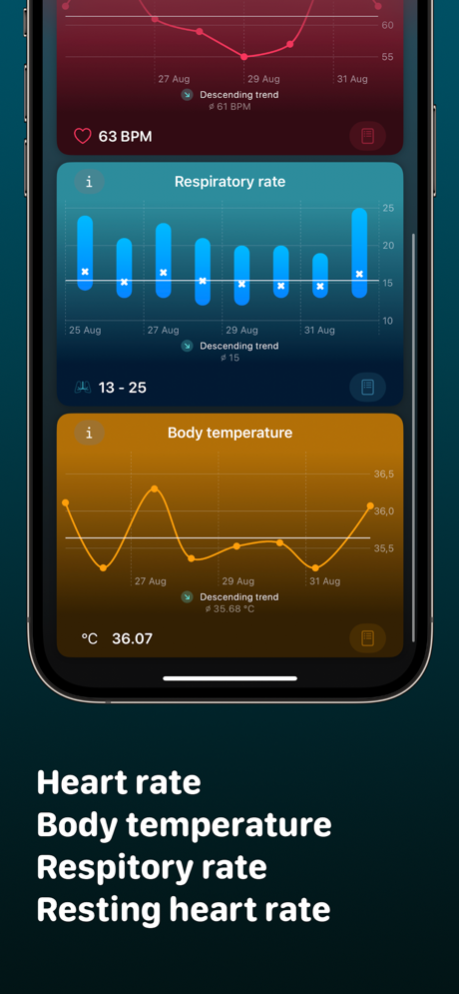SleepRecovery 2.2
Continue to app
Paid Version
Publisher Description
Introducing "SleepRecovery" - the app that helps you track and measure your body's recovery during sleep using heart rate, respiratory rate, and body temperature (on compatible Apple Watches).
Have you ever wondered if you're getting enough restful sleep or if your body is fully recovering after a tough workout? SleepRecovery helps you answer these questions by providing you with accurate data on your body's recovery during sleep.
Simply wear your Apple Watch with Sleep Tracking while you sleep, and let SleepRecovery do the rest. The app will track your heart rate, respiratory rate, and body temperature throughout the night to determine the quality of your sleep and how well your body is recovering.
SleepRecovery uses this data to provide you with a recovery score, which can help you adjust your workouts, sleep habits, and lifestyle to optimize your recovery. The app also provides personalized insights and recommendations based on your recovery score, making it easy for you to make informed decisions about your health and wellness.
Requirements:
- A paired Apple Watch is required
- Body temperature requires an Apple Watch Series 8 or Apple Watch Ultra.
- Sleep must be set up with Track Sleep with Apple Watch enabled.
- Sleep Focus must be enabled for at least 4 hours a night for about 3 nights.
SleepRecovery syncs data with the Apple Health app:
SleepRecovery uses the default Health app on your iPhone to view your existing data data. Therefore, SleepRecovery will ask you for read access to your data (Sleep, Heart rate, Resting heart rate, Respiratory rate and Wrist temperature on select Apple Watch models).
The data is only visible to you and will not be sent over the internet.
Feb 6, 2024
Version 2.2
SleepRecovery 2.2
I'm excited to introduce SleepRecovery 2.2, a major update that brings new features to enhance your sleep tracking and body recovery experience. Here's what's new:
1. HRV Support and Graphs:
* SleepRecovery now supports Heart Rate Variability (HRV) tracking on compatible Apple Watches. HRV provides valuable insights into your autonomic nervous system, offering a more comprehensive view of your body's recovery.
* Explore detailed HRV graphs in the app, allowing you to analyze trends and patterns over time. Monitor how your HRV changes in relation to your sleep quality and recovery score.
2. Enhanced Body Recovery Score:
* I've refined the body recovery score algorithm to include HRV data, providing a more accurate and holistic assessment of your recovery after each sleep cycle.
* The improved recovery score takes into account not only heart rate, respiratory rate, and body temperature but also the variability in your heart rate, offering a more nuanced understanding of your body's response to sleep.
About SleepRecovery
SleepRecovery is a paid app for iOS published in the Health & Nutrition list of apps, part of Home & Hobby.
The company that develops SleepRecovery is Kevin Reutter. The latest version released by its developer is 2.2.
To install SleepRecovery on your iOS device, just click the green Continue To App button above to start the installation process. The app is listed on our website since 2024-02-06 and was downloaded 1 times. We have already checked if the download link is safe, however for your own protection we recommend that you scan the downloaded app with your antivirus. Your antivirus may detect the SleepRecovery as malware if the download link is broken.
How to install SleepRecovery on your iOS device:
- Click on the Continue To App button on our website. This will redirect you to the App Store.
- Once the SleepRecovery is shown in the iTunes listing of your iOS device, you can start its download and installation. Tap on the GET button to the right of the app to start downloading it.
- If you are not logged-in the iOS appstore app, you'll be prompted for your your Apple ID and/or password.
- After SleepRecovery is downloaded, you'll see an INSTALL button to the right. Tap on it to start the actual installation of the iOS app.
- Once installation is finished you can tap on the OPEN button to start it. Its icon will also be added to your device home screen.